The plasma-widget-message-indicator is not new to Kubuntu, but it got some nice improvements in this cycle. It got a visual overhaul to fit the new visual theme of KDE 4.5 (and in my opinion looks generally more pleasing to the eye), but the new killer feature is one you can’t see at all.
Normally, when you click on the indicator widget in the systray, it opens a menu and you can see the backlog of information for each application that uses it. If you shift-click instead of just click, you don’t get the menu. It takes you straight to the application where the most recent event happened. This way if you see a notification because you got highlighted on IRC (for example), you can shift-click and go straight to it without having to stop at an intermediate step. Based on this new capability, we decided not to show an application systray icon for Quassel (our default IRC client in Kubuntu).
P.S. The screen shot is from the KDE Plasma Netbook workspace, so the panel is on top (the image is not upside down).
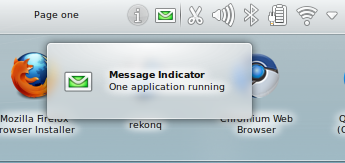
I like it! I appreciate having well-themed icons. Good job 🙂 .
I wonder what use is that on KDE… it looks like something Mark wanted you to push down *buntu throats just for the hell of it. Seriously, it doesn’t fit anywhere, it adds to the clutter (you have removed Quassel icon, but added an envelope – green, yay!), and, with due respect, is utterly useless.
May I ask why such resources are not employed more usefully? Like, for example, reducing the “extra bugs” you ironically wished us to enjoy here: https://skitterman.wordpress.com/2010/09/05/look-before-you-leap-kubuntu-maverick/
I bet users would generally welcome more stability and usability more warmly than such aimless waste of development resources. And I mean it, because Kubuntu is currently still completely broken on Intel chipsets.
Kubuntu had the option to say no. That wouldn’t have made resources available to do other things, that’s not how it works.
The messaging indicator can replace IRC, IM, and email, so it’s three replaced by one. That’s progress on decluttering the systray and I think worth doing. I wasn’t a fan at first, but the shift, click option to go straight to where I want to go tips the balance to where I’m in favor of using it.
Of course if you don’t want to, it’s trivial to remove it and turn the application icons back on in the systray.
Speak for yourself. really you need to have an idea of what you are criticizing so that you don’t make yourself like like some grumpy old fool. message indicator can be easily removed and it is not even enabled by default on all applications. you would need to specifically enabled it. Beside the idea is to remove clutter I rather have one envelope icon manage pidgin kopete kmail and even konversation than have all this app on my systemtray. when I have a msg the the color of the envelope changes and I can attend to it when I want. you don’t like that setup fine use what pleases you. remove it, its just a plasmoid.
Some Intel chipset are don’t work well with kwin. its a well documented problem. beyond kubuntu. smh
@aintme , but usability=removing this mess also known as systray.
Good job Kubuntu!
I don’t agree with that at all. Since KDE 4.3 where users had a lot of control over what was displayed in the systray, I don’t think it’s any more of a mess than someone cares to have it be. I think simplifying it and making it manageable is a much better idea than getting rid of it. If you want, of course, you can run a Plasma workspace with no systray. It’s your choice to make it work for you.
I could see that being mildly useful, but much more so if I could tie a keybinding (no mouse) to open the app with the most recent event. I hope this makes it upstream to KDE SC.
It’s just a plasma widget, so it’s not something critical to go into core KDE. The patches to support it are all upstream already, so this should be usable in most any distro that supports KDE.
I think the key binding is a worthwhile idea. I’d suggest filing a wishlist bug at https://bugs.launchpad.net/plasma-widget-message-indicator/+filebug